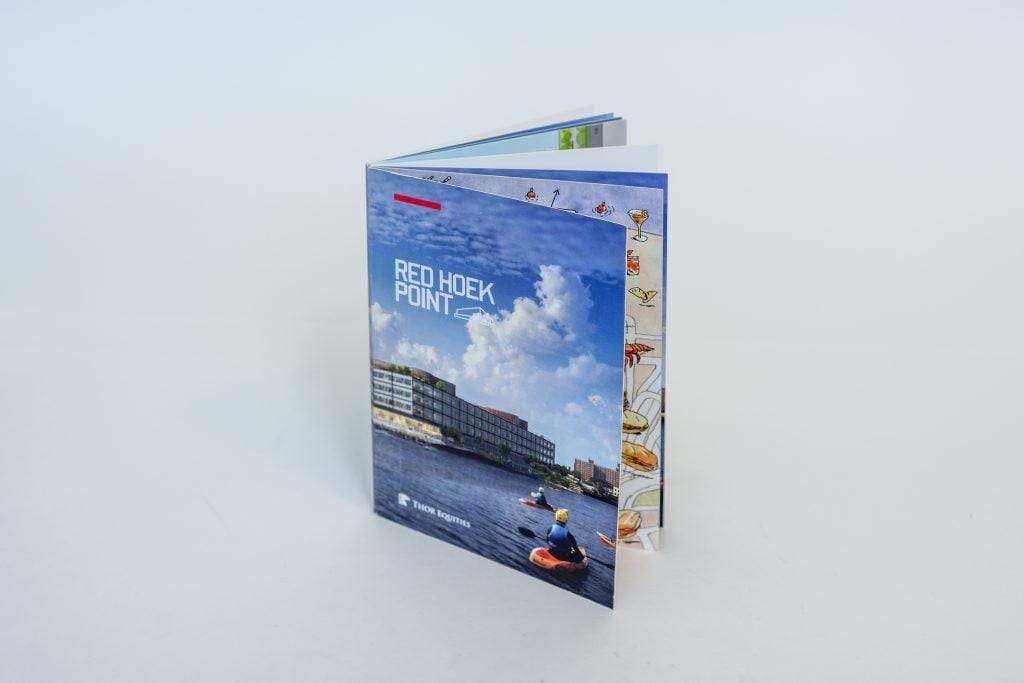Cheap yet Effective Marketing Medium
Brochure printing is one of the most affordable form of print marketing, yet it can produce very effective results for your marketing campaign.
Our high quality brochures come in full color.
No matter what type of design and objectives you need: Be it square, corporate, booklet, promotional business card brochures, advertising purposes, our professional printing and design team can do a fast and quality job for you .
We are located near you in New York City.
We do popular custom brochures of different shapes and sizes like mini pocket, 8 pages , 4color, 3fold, square, tri fold and 11×17 folded. We entertain all requests no matter it is wholesale or small quantity order.
For more information on our
brochure design and printing services,
please contact us here.
Great for Local Businesses in New York City
For local companies with smaller budgets or non-profits that are looking to stretch every penny in their budget, finding a reliable and affordable digital printing company in New York City is a valuable asset.
Informational brochures not only benefit the people behind the brochure, but also the audience that reads the brochure because they are learning about a topic or issue they may not have known about before.
Guide to printing and designing your brochures
Below are the few things you need to think through for your brochures.
Organization or company name
- Organization or company name and information is the first thing that should be put in a brochure.
- It is almost always imperative to identify the people who produced the brochure in case there are questions, comments of concerns over the material.
- It also serves as a form of branding to put a company or organization name on the brochure.
Topics of discussion
The issue or topic that is discussed in the brochure. Although that seems obvious, simply stating the topic on the front of the brochure informs readers right away and the straight-to-the-point title will help readers determine whether or not the information inside the brochure is for them or not.
The information inside the brochure should be thorough and more importantly, correct. Before printing your informational brochures, it is very important to double-check all the facts and statements to confirm they are correct.
Information should completely inform the reader about the topic, and if the brochure is too short to fit all the information, companies and organizations should be sure to mention the main points and highlight important facts.
Company Contacts
Including a section on where to find more information about a topic is also a good addition inside your brochure.
The back panel is a great place to list extra resources, web sites, books and even professionals in a certain field for the reader to gather more information.
Forms and Surveys
Depending on the nature of the brochure and the organization or business that it promotes, some also include donation forms or surveys.
The most important thing to remember is to include the most relevant and necessary information and to include images or graphs to break up the monotony of text.
Printing Brochures is a popular offline marketing method in NYC
Printing brochures is a popular offline marketing method you can use to promote your company in New York City and beyond.
Companies around the world use these marketing solutions to get their company to the next stage. When developing a brochure for printing, it’s important you know the purpose of the content.
Understanding the Purpose
Every part of printed content you choose should have a purpose.
- Are you using the brochure to tell your customers of your products and services?
- Are you using it to promote a new selling about to start?
- Are you using it to promote your company and recommend customers on new products you lately launched?
Brochures marketing is one of the most appreciated methods of giving a professional look to your business.
There are wide options in the designing of brochure prints from which you can choose the best suiting one for your business. Contact VSL Print today to get all your options right !
For more information on our
brochure design and printing services,
please contact us here.
Common FAQ on Brochure Printing
What is brochure printing?
Brochure printing is one of the best ways to bolster business, large or small. It is a great way to highlight and share the most important features of a product or service.
What does brochure printing typically cost?
Printing brochures pricing is based upon the print specifications and the quantity of prints. You might find pricing around $65 for 500 copies of the smallest brochure size – that is 5.5×8.5 inches and printed on 100 lb. paper gloss.
How long does it take to print brochures?
If you have a quantity of 2500 brochures or less that are 8 ½” x 11″ flat size that can print on a digital machine (toner based), your brochures should be easily completed in 2-4 days.
What paper is typically used for brochures?
The paper finish means the paper texture of the surface. Typically, there are two primary finishes used when creating brochures: Glossy and Matte finishes.
How do you print a 3 page brochure?
Method 3 Using Adobe Acrobat
Open the brochure in Acrobat. …
Click File. …
Click Print. …
Select a printer. …
Check the “Pages” box. …
Make sure that the “Pages” box has a 1 in it. …
Check the “Landscape” box. …
Click Print.
What is the best type of paper for printing brochures?
Coated paper is treated in order to give it a glossy or matte finish. A product printed on glossy or matte coated paper tends to appear more expensive looking. It is worth knowing that photographs and posters can be printed on paper that has been coated on just one side.
How do you make a two sided brochure on Google Docs?
How to Make Double Sided Brochures using Google Docs
Next, click on the Print button in the left top side of the screen. You will see the preview of your brochure.
Click Print Using System Dialog in order to open the Print dialog and access the additional options.
Click Preferences button and then choose Double-Sided Printing.